- Create New Folder wherever you want.
- Rename the folder to Applications.{4234d49b-0245-4df3-b780-3893943456e1}
- This will create an Applications folder for you to view the shortcuts of all your Metro Apps. Feel free to rename it whatever you want after this point.
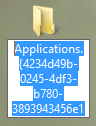

No comments:
Post a Comment